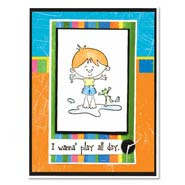My husband and I were talking about buying a new computer, because the one we’ve had now for several years was running slow and getting lots of errors. It was low on disc space and memory and we didn’t quiet no what to do other than replace it. But given the currant economy it was just not in our budget. Then I received an Email from Alise Johnson telling me about a product called
“Digeus System Optimizer”. It is a simple to install and easy to use software that allows you to resolve the very computer problems we were experiencing. System Optimizer boosts PC & Internet speed up to 300%. It helps you find & delete duplicate files to regain valuable hard disc space. It clears the history of sites you have visited, supports all browsers & helps protects you from prying eyes. It also automatically identifies & repairs common Windows problems & removes invalid Registry entries increasing system performance & helps eliminate system crashes, freezes & slow downs. The following is a list of all the functions in the program which will allow you to get your system back on track & running smoothly.
1. Registry Cleaner
2. Registry Defragmenter
3. Junk File Cleaner
4. Duplicate File Cleaner
5. Disc Space Analyzer
6. Service Manager
7. Smart Uninstaller
8. Start Up Manager
9. Privacy Protection
My husband & I recommend the product and did not have to buy a new computer to be satisfied. The functions will take less time than setting up a new computer and trying to transfer files and all of that whole process. So we hope if you have some of the same problems we did you will give it a try. Just click on the link & you’ll be on your way to a faster smarter system.
Thanks,
Kim & Steve